Image files within a Backblaze backup can be previewed from the View/Restore Files page, via any web browser. Jpeg, img, gif, and other common image files types can be previewed so long as they are 30 MB and under.
To preview an image file, first locate the file within the Backblaze backup. Then select the file name to present the window shown below:
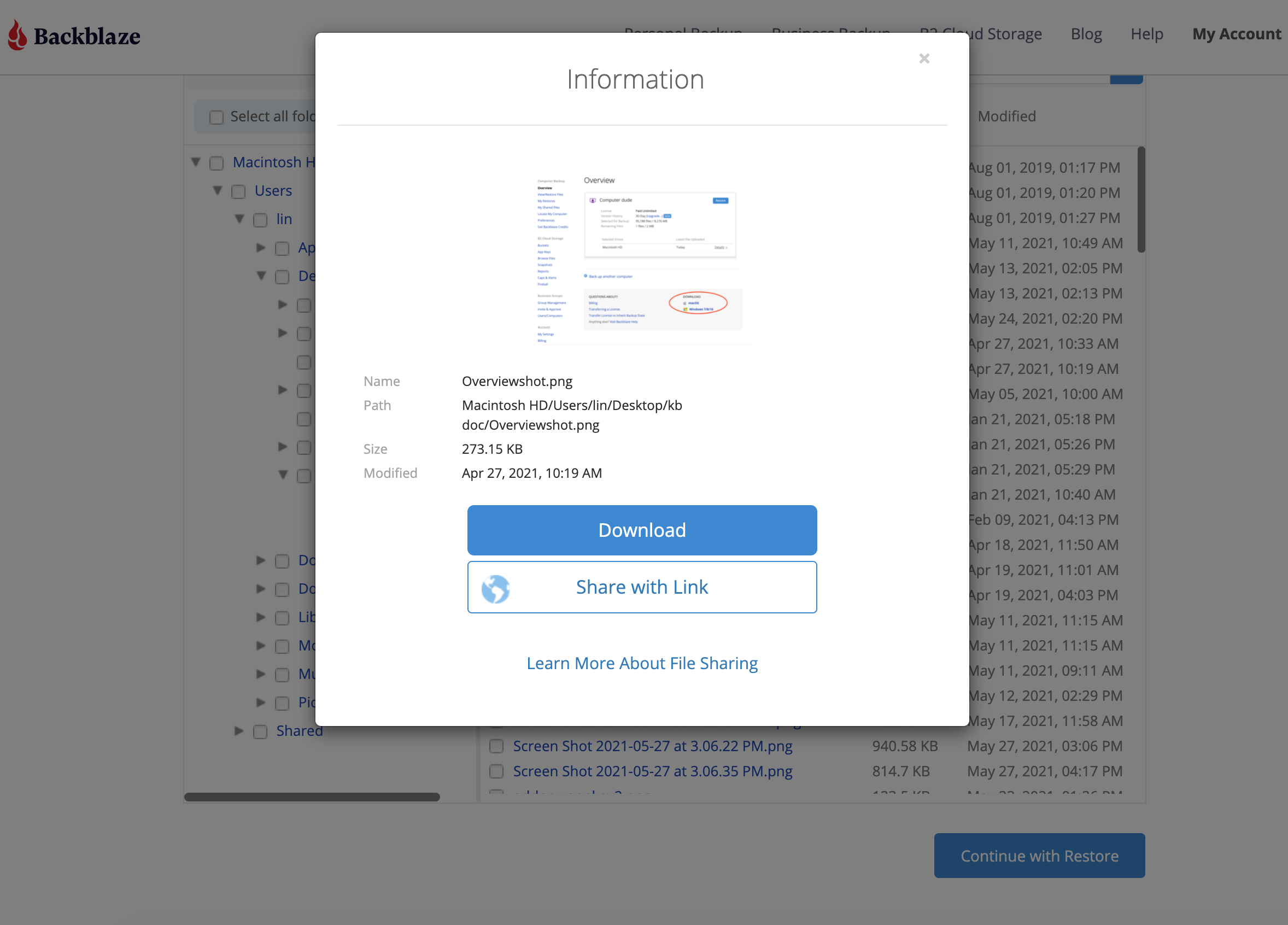
If the file type is not currently supported for preview, the file type icon will be displayed rather than a preview.
Articles in this section
- How to Create a Restore from Your Backblaze Backup
- How to use the restore app
- Apple Address Book Restore Guide
- How to Check the Status of your Restore Drive
- Downloading a Restore
- How do I find the Unlock Code/Encryption Key for my Snapshot drive?
- How to move files from your Restore to your Local Hard Drive.
- I have Extended Version History, how can I find my files?
- How to Order a Restore Drive
- How do I delete files from my Restore Drive?
