It is certainly possible to cancel a B2 Cloud Storage account. If you are using Backblaze Personal Backup as well, canceling a B2 Cloud Storage account will not affect your personal backup.
Please note: To fully delete, and not simply cancel the B2 service portion of your account, deleting buckets and their contents is no longer necessary if all other criteria to delete the account have been met. Those criteria, as well as the steps needed to fully delete an account, are detailed in our guide Canceling and Deleting a Backblaze account.
The steps listed below will disable a B2 account, which is useful if you want to continue to use Backblaze Personal Backup on your account, or do not want to fully delete your account.
To cancel your B2 account, first, you must delete all buckets on the account. In order to delete a bucket, all files must be removed first.
If you are using our Web UI to delete files, go to the Browse Files page. There, select all files and folders and then click to the 'Delete' button.
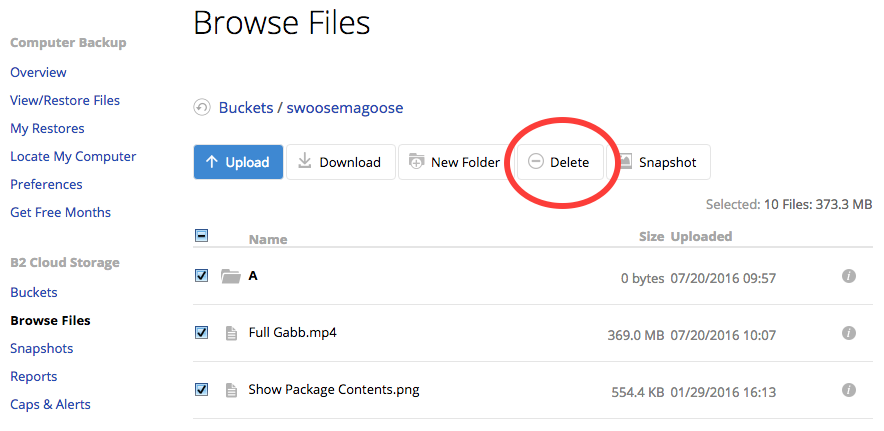
For the API/Command-Line tool you can delete files using the b2 delete_file_version call.
Once all files have been deleted from your buckets, you can then delete the buckets themselves. Navigate to the Buckets page and click on 'Bucket Settings'. Inside here, click to 'Delete Bucket'.
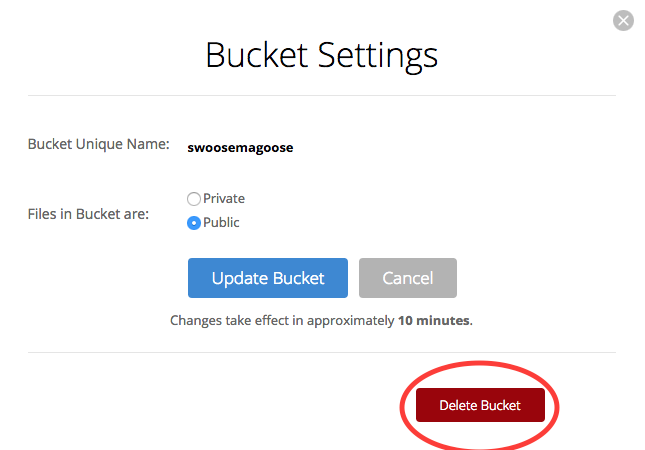
For the API/Command Line tool, you can delete buckets using the b2 delete_bucket call. If you have many files inside the bucket, you can use the steps from this article to easily remove all files in your bucket using the b2 sync call.
Finally, when you've ensured that all data has been removed from your B2 account (all files and buckets removed), navigate to MySettings and uncheck the box next to B2 Cloud Storage.
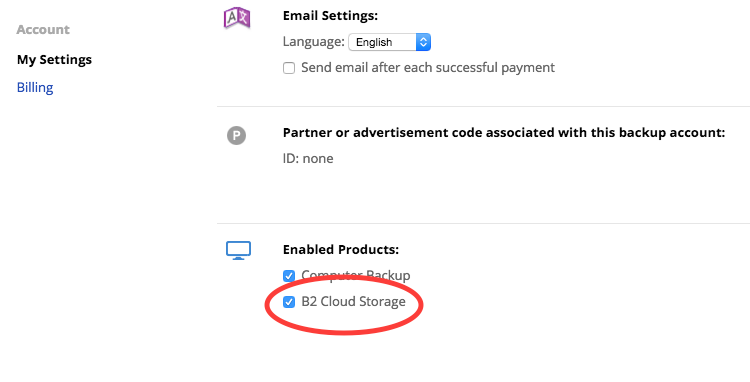
Once completed, your B2 Cloud Storage account will be disabled.
