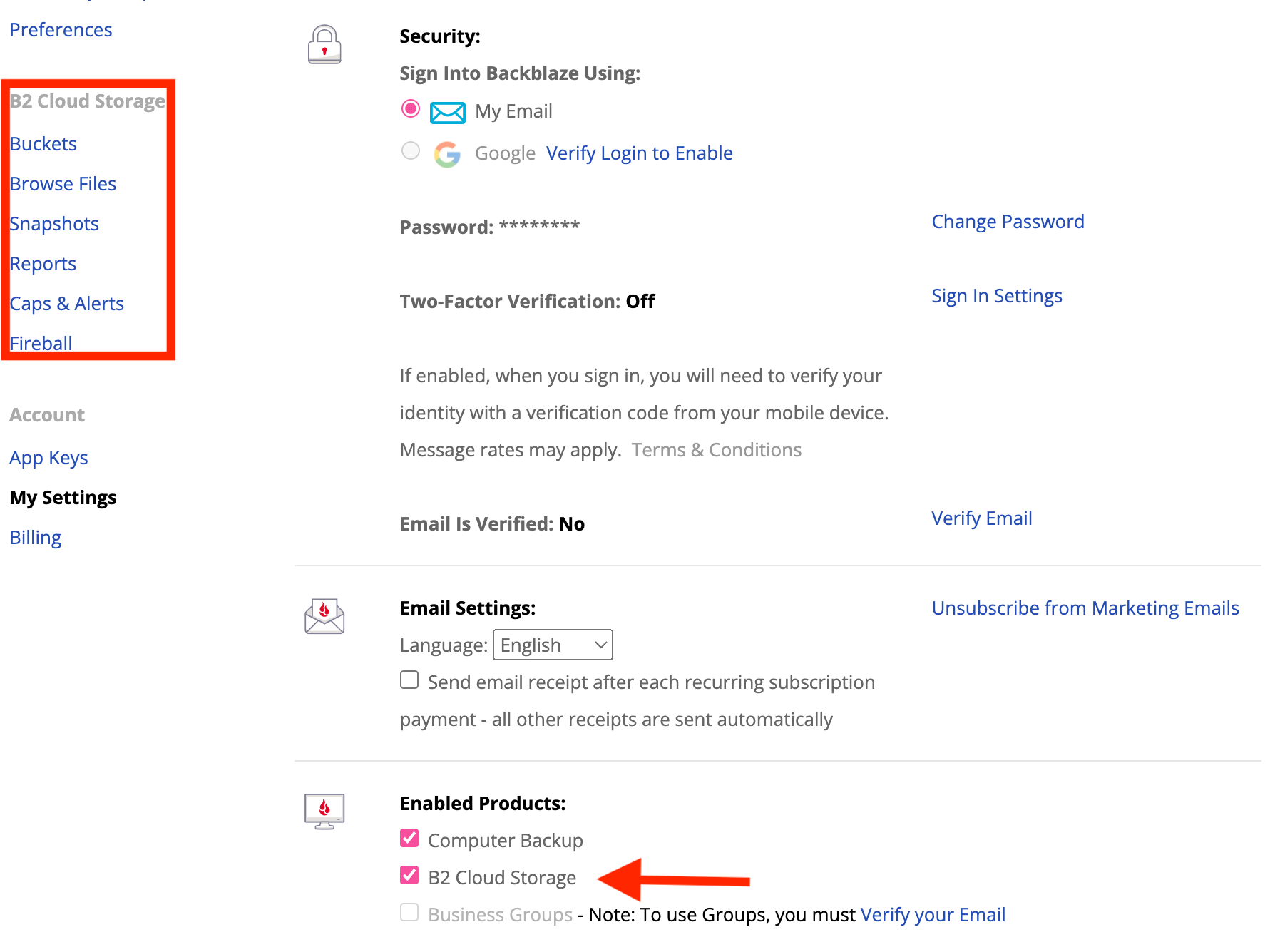To enable B2 on an existing Backblaze account, first log in to your Backblaze account with the registered email address and password. Once logged in, select the 'My Settings' link from the left side navigation. At the bottom of the 'My Settings' page, B2 can be enabled under the 'Enabled Products' section.
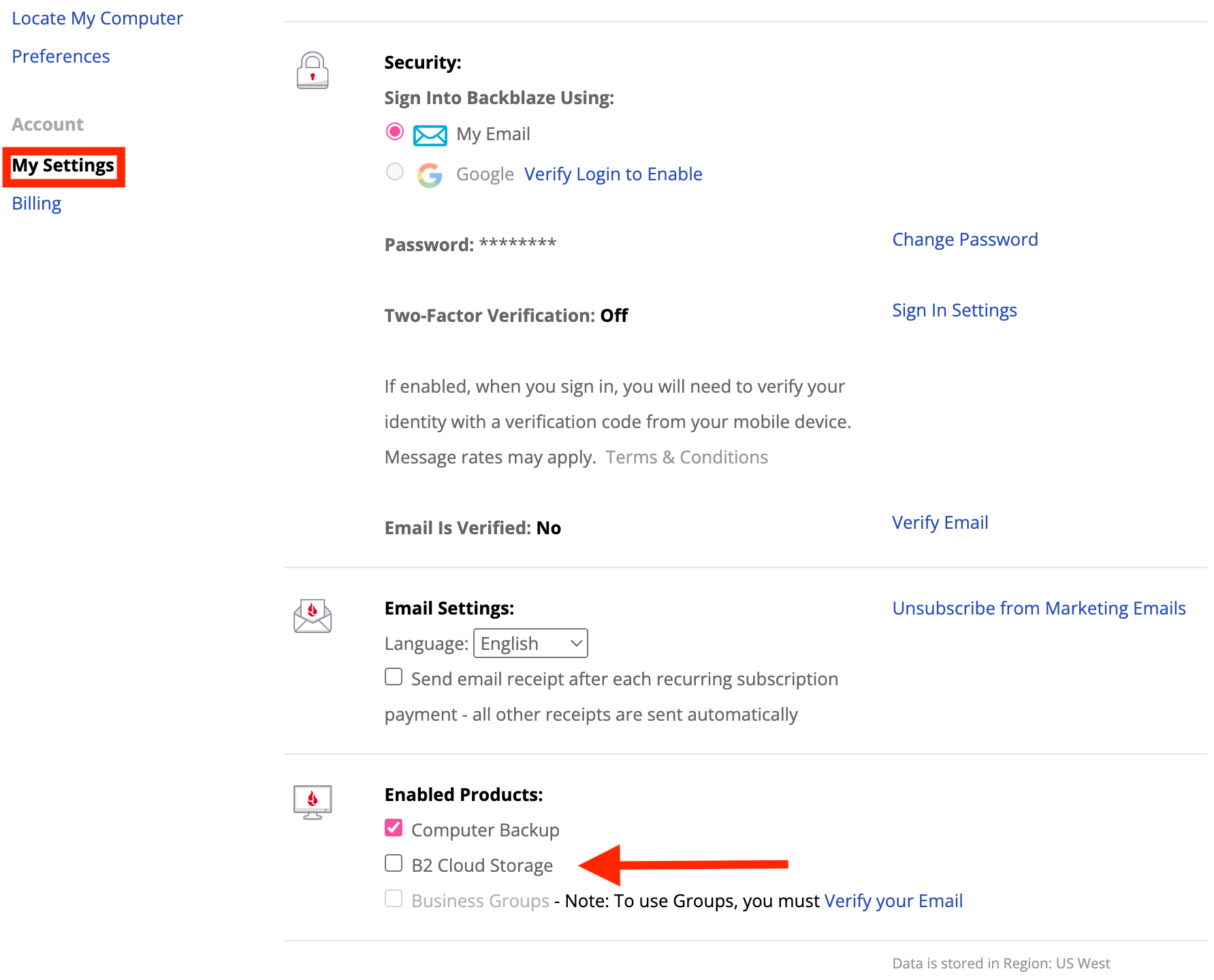
When you check the box to enable B2 cloud storage you must agree to B2's Terms and Conditions. Click Okay to accept or click on Terms and Conditions to review them.
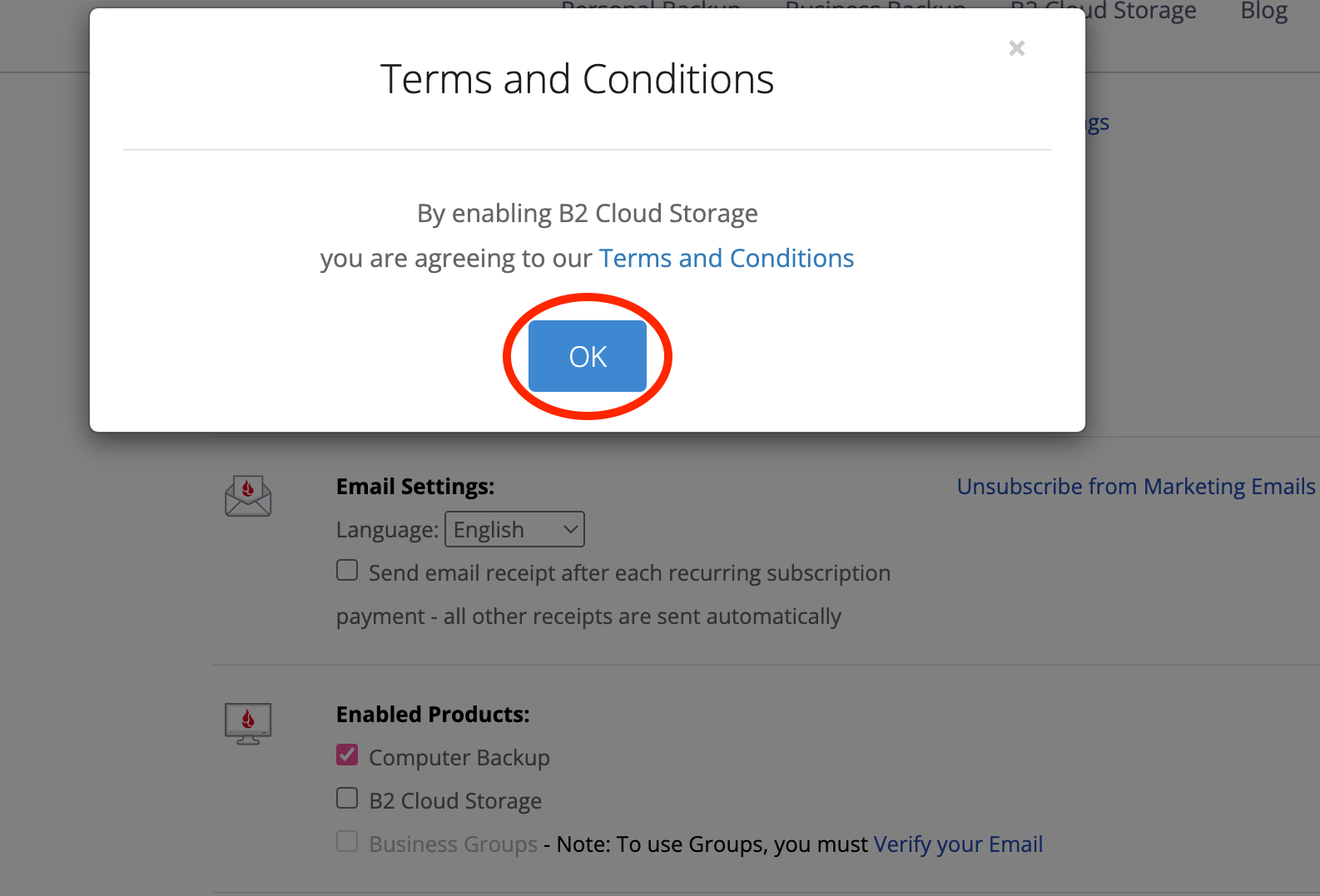
Once B2 is enabled you will have new B2 options under the left-side menu.