When creating a group, you have the option to add administrators to the Group besides yourself. If you want to add additional administrators after the Group has been created you can follow these steps:
1. Log in to your current admin account at https://secure.backblaze.com/user_signin.htm
2. Click the Group Management link in the left-hand column
3. Click the Edit Group button under the group you'd like to add an administrator to
4. Under 'Admins' enter the email address of the user you'd like to administer your group and click the Add Admin button (NOTE: The admin does not need to be in your group to be an administrator)
5. Click the Update Group button at that bottom of the page
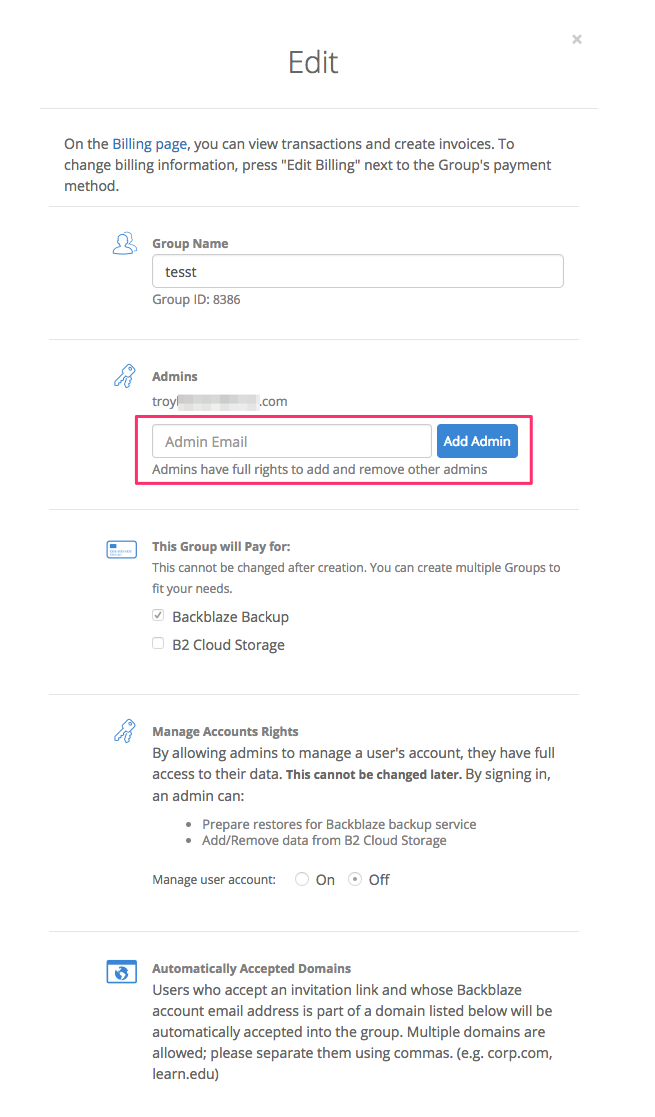
Please note that if you have sent an invite to an Admin and the invite has expired, you will need to remove it from the Invite & Approve page before you can send a new invite to that person.
