In order to find logs for CloudSync for DSM 5.0, SRM 1.0 and above, please follow these steps:
1. Log into DSM/SRM as the default 'admin' account.
2. Click on the Main Menu button in the top left corner of the screen, Support Center, then Support Services, and click Generate Logs. (Make sure to check the box to include CloudSync or Hyper Backup logs).
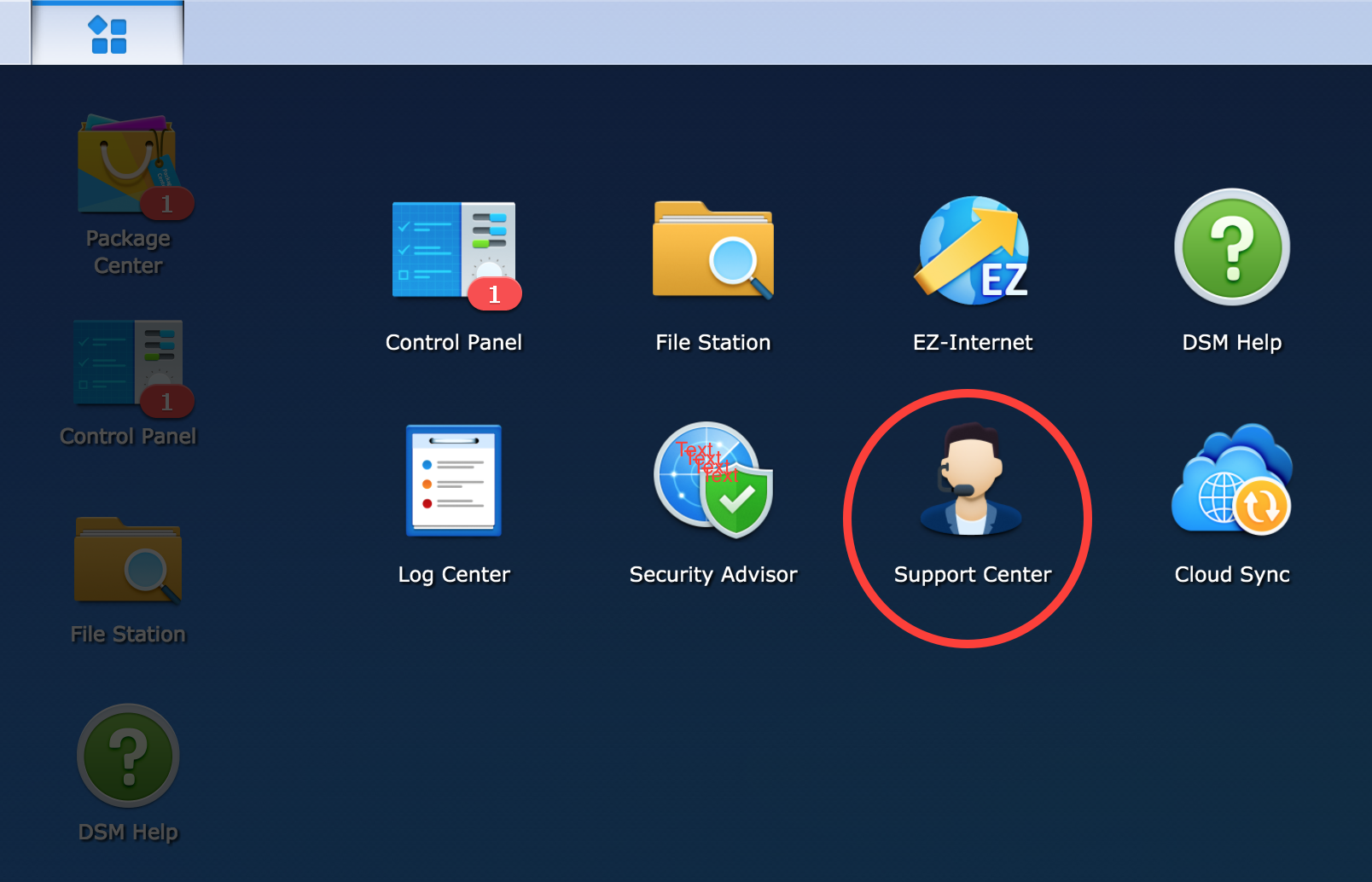
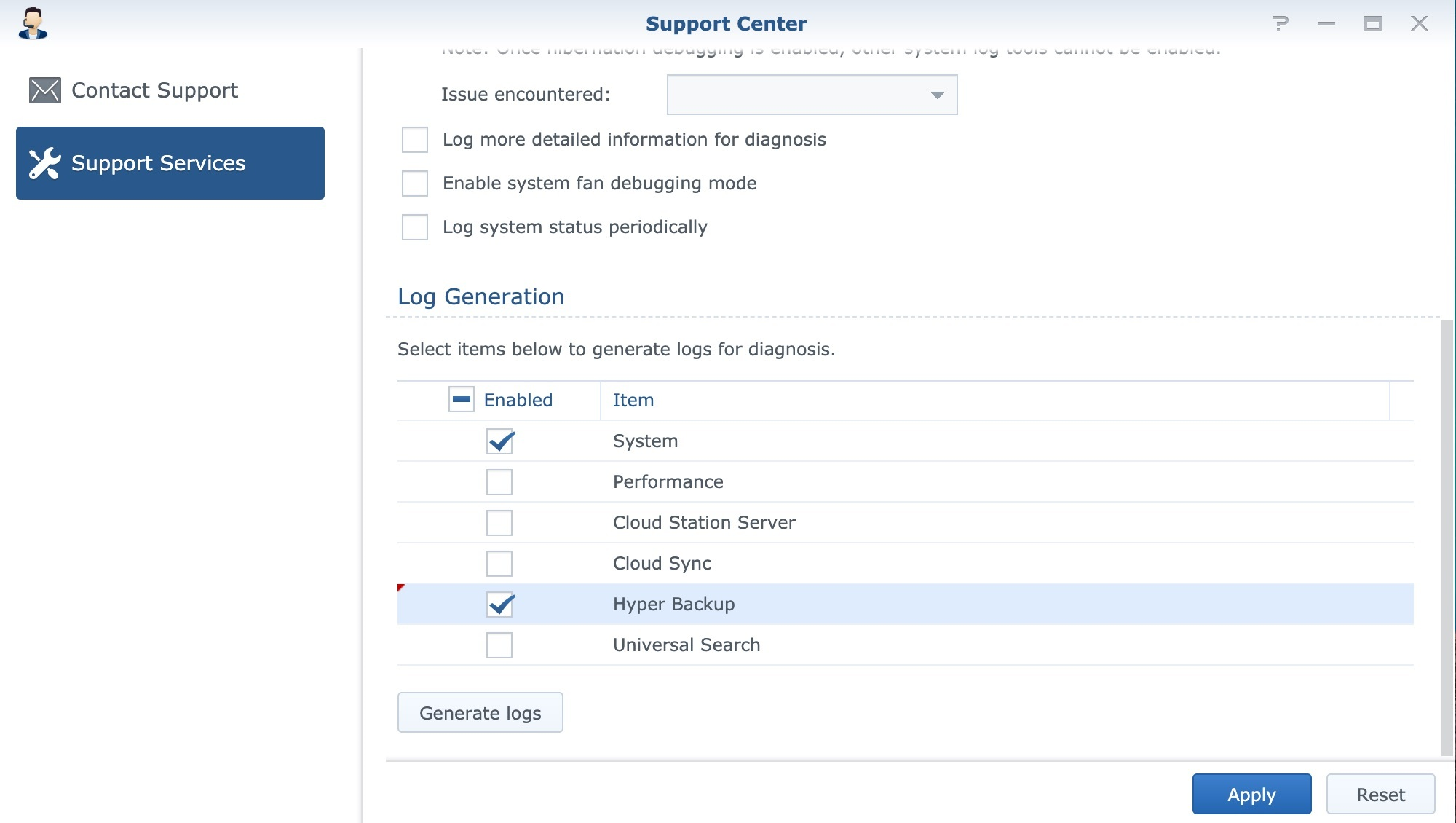
3. Then, download and save the debug.dat file.
Articles in this section
- How to Gather Logs for Hyper Backup or CloudSync on Synology NAS
- Why am I receiving a 'Not Allowed' alert for Odrive?
- Why am I Reaching Class C Transaction Caps with Synology?
- Support or Feedback for MSP360 (formerly CloudBerry)
- Support or Feedback for Synology Cloud Sync
- Limitations to the B2 Web UI
