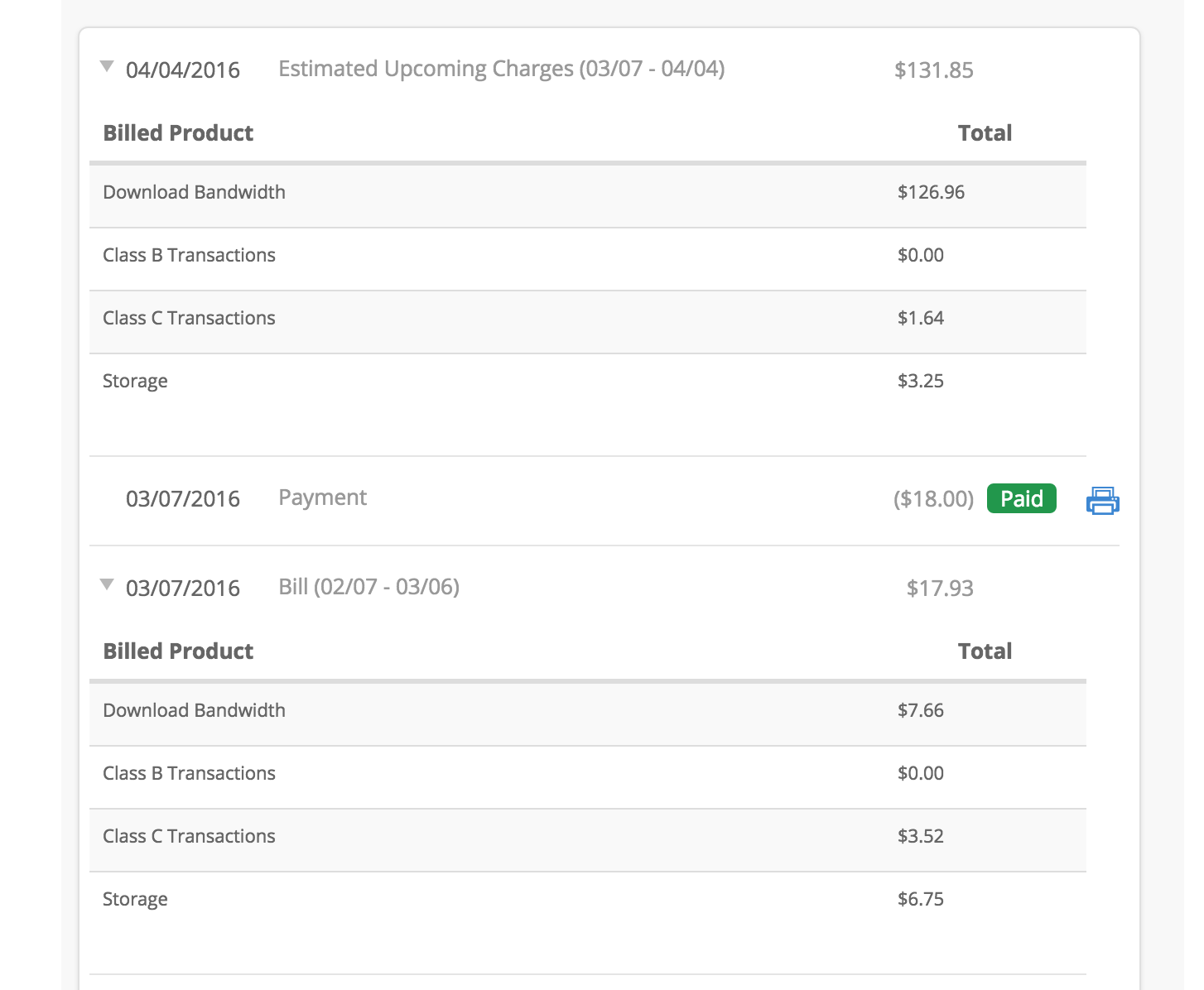You can view your receipts per billing period when you sign in to your account and navigate to the Billing Page, linked on the lefthand side of the page
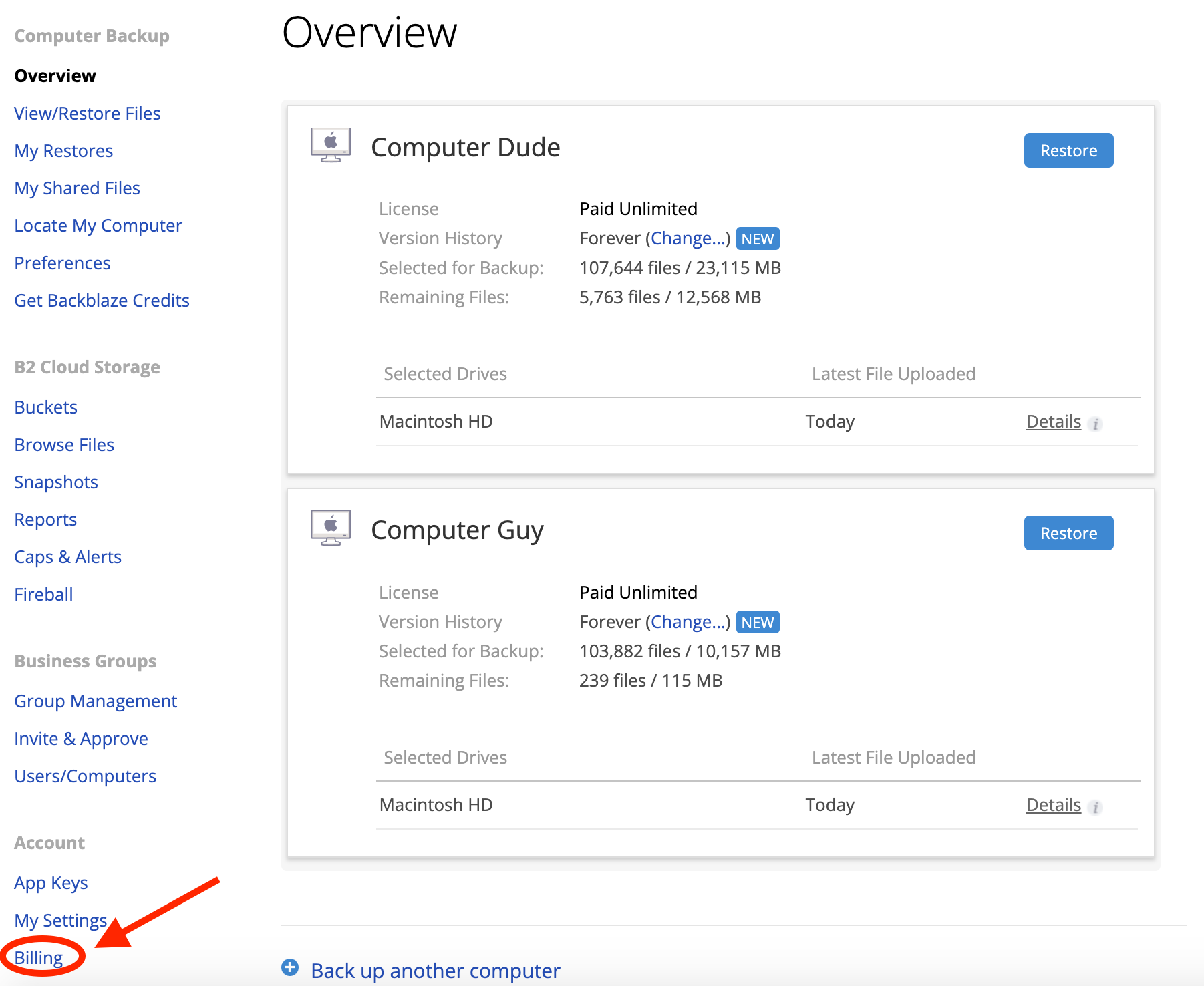
To view your charges specifically for B2 Cloud Storage, make sure to select the B2 tab on the page.
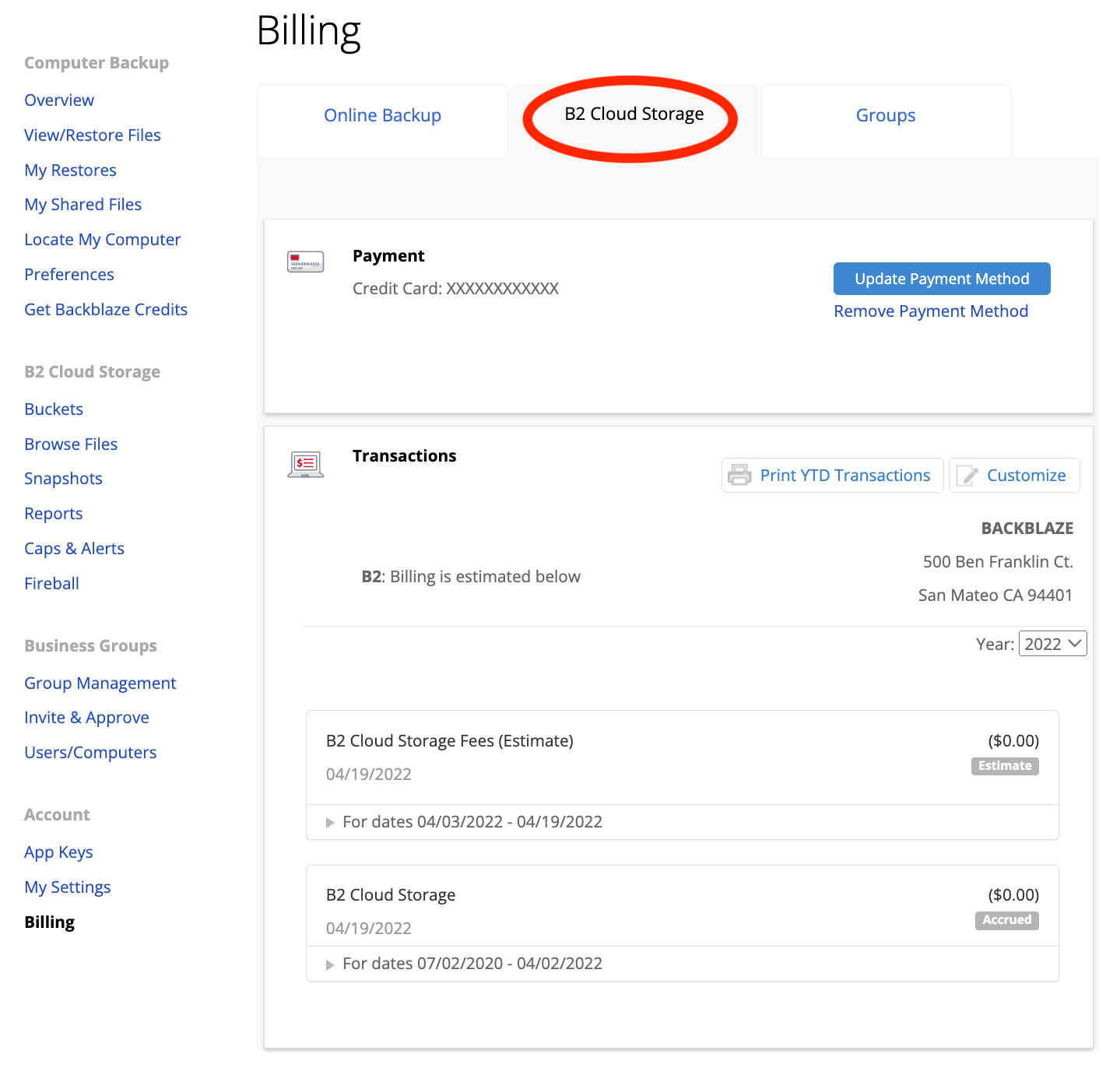
Under the B2 Billing page, you will see your billed amount for each month in the past. Charges for transactions and storage are calculated and charged at the start of each day, 12:00 AM UTC. Charges are calculated based on daily totals, but billing is not due until the monthly anniversary for when you're account was created. For example, if you created your account on February 5th, your credit card will be charged on the 5th of each month.
You will also see your estimated billing amount for the current month. If you click on the triangle icon next to the billing date, you can expand the view to see the pricing breakdown for your charges.
You can view the full pricing model and amounts per Class Transaction on the Backblaze B2 pricing page.